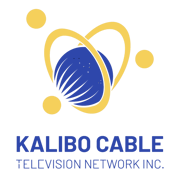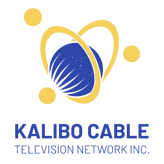KC INSIDER: EPISODE 1: How to Improve Wi-Fi Connection at Home
Welcome to the inaugural episode of KC Insider, where we unravel the secrets of tech excellence and bring you the latest tips to elevate your digital experience.


Welcome to the first episode of KC Insider, your gateway to the latest tech insights. In this inaugural episode, we had the honor of hosting Sir Raul Benasa, the Operations Manager of Kalibo Cable, as he shared invaluable expertise on enhancing home WiFi connections. Sir Raul introduced the CLEAR strategy, a powerful acronym providing practical tips to elevate your digital experience with Kalibo Cable, your premier internet service provider in Aklan.
C - Close Unnecessary Applications:
Sir Raul's first tip, "C," encourages users to close unnecessary applications running on their devices. These applications consume bandwidth and can contribute to a slower WiFi connection. By shutting down or minimizing unused apps, you free up valuable bandwidth for essential tasks, resulting in a smoother online experience.
L - Limit Your Distance from Access Point:
"Limiting your distance from the access point," as highlighted by Sir Raul in the "L" of CLEAR, is crucial for maximizing signal strength. The farther you are from the access point, the weaker the WiFi signal becomes. By staying within a reasonable distance, you ensure a stronger and more reliable connection.
E - Erase Unused Applications:
Sir Raul's next tip, "E," encourages users to declutter their devices by erasing unused applications. Unused apps not only take up storage space but can also run background processes that impact your device's performance and, consequently, your WiFi connection. Regularly audit and uninstall apps you no longer need to streamline your device and enhance its efficiency.
A - Avoid Obstructions from the Access Point:
In the "A" of CLEAR, Sir Raul emphasizes the importance of avoiding obstructions between your device and the access point. Physical barriers like walls and furniture can weaken the WiFi signal. Ensure a clear line of sight between your device and the access point for optimal signal strength and performance.
R - Rename and Reset Password:
The final tip in the CLEAR strategy is to "rename and reset the password from time to time." Sir Raul suggests regularly changing your WiFi network's name and password to enhance security. This practice prevents unauthorized access and keeps your network safeguarded against potential threats.
Sir Raul Benasa's CLEAR strategy provides a holistic approach to improving your home WiFi connection. By following these tips—Close unnecessary applications, Limit your distance from the access point, Erase unused applications, Avoid obstructions from the access point, and Rename and reset the password from time to time—you can create a more robust and efficient WiFi network at home. Stay tuned for more episodes of KC Insider, where we'll continue to bring you expert insights and practical tips to navigate the ever-evolving world of technology.